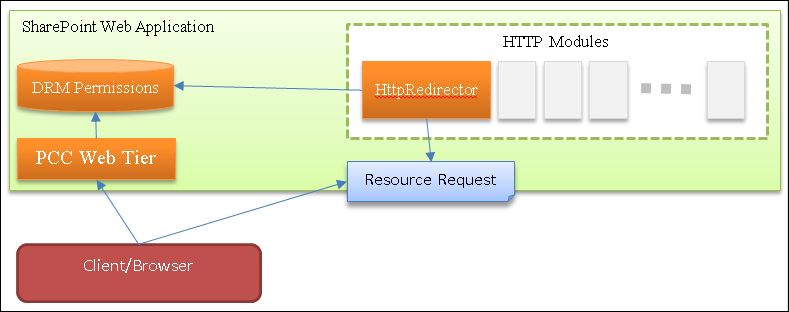PCC for SharePoint offers a component to help the administrator prevent users from downloading the original document. This component is called the HttpRedirector, or just the “Redirector”. When installed for a SharePoint web application, the Redirector will intercept requests for rights managed documents and redirect the request to an application page that permits the end user to view the document in the PCC viewer. This page, or specifically the viewer within this page, will enforce the DRM permissions that the user is granted for the document.
Redirection of a request for a document is demonstrated in the examples below:
Example 1
The URL bar in this browser window has the URL of a rights managed document. The browser will send the request to get this document:

Example 2
The request from Example 1 (above) was redirected by the Redirector to the URL as shown in this browser:
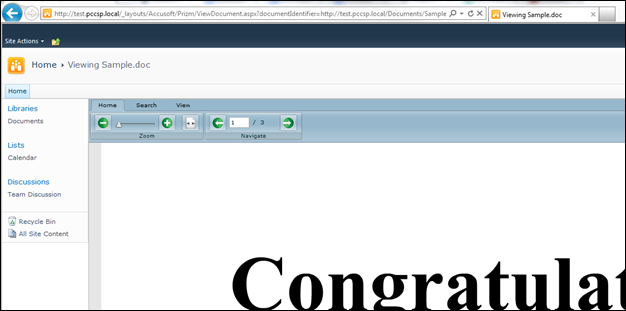
The Redirector is an HTTP Module, which is installed to each web application when the Prizm Digital Rights Management web application feature is activated. During the activation of this feature, changes are made to the web application’s web.config file, which installs the Redirector for the web application. Upon deactivation of the Prizm Digital Rights Management web application feature, the Redirector is un-installed for the web application.
Example 3
When the Prizm Digital Rights Management web application feature is activated, requests for resources are monitored by the HttpRedirector. If the redirector sees a request for a DRM protected resource, then it redirects the request to a page for viewing the resource: